News

Prevention is better than cure.
Simulating presence by setting lights in the Hihome Smart app can be an effective way to deter burglars when you are not home. Here are the steps to do this: 1. Install the Hihome app: - Make sure you have downloaded and installed the Hihome Smart app on your smartphone. 2. Connect your lights: - Follow the instructions in the app to connect your smart lights to your network and the Hihome app. 3. Create a scene: - Open the Hihome app. - Go to the 'Scene' tab - Click 'Tap-to-Run' or the plus sign (+) to create a new scene and select the desired devices and action. 4. Set the scene: - Give your Tap-to-Run scene a name, for example 'Simulate Presence'. - Select 'Add' under 'When' and choose a time or specific time period when you want the simulation to start. - Select 'Add' under 'Actions' and choose your smart lights. - Set the action to turn on the lights, optionally choose any brightness or color to make the simulation more realistic. 5. Set up automation: - Go to the 'Automation' tab in the app. - Click on 'Create Automation' or the plus sign (+). - Add a trigger, for example a time of day, sunrise or sunset, or random times during the evening. - Add the action you created earlier under 'Scene' and select the 'Simulate Presence' scene. 6. Repeat and vary: - For a more realistic effect, create multiple scenes and automations with different times and combinations of lights. By following these steps, you can easily simulate a presence through your smart lights via the Hihome app. This can deter potential burglars because it looks like someone is home.

Turn on devices based on sunset
It can be very useful to have all the lights in your house or in a room turn on automatically. Of course, you can set a fixed time for a device or group to turn on, but it may be desirable to have this time adjusted to the season. For example, based on the daily changing time of sunset.
In the example below we show you how to set this up. We take as a goal that the group of lamps with the name Desk, automatically switch on, 30 minutes before sunset. It is important that a location is set in the Hihome App because the location determines the automatic determination of the time of sunset, per day.
The images in this example are screenshots in the Dutch language. If you have set another language it will be different in terms of language, but visually equivalent.
1. From the main screen, select Scene
2. Choose > Create Scene/or press +
3. In this example, we want to turn on based on sunset time, so we choose the Weather Change category.
4. Next, select Sunrise/Sunset.
5. Select Sunset > Choose 30 minutes before sunset to follow this example. The lamp will turn On in this example, 30 minutes before sunset. Of course, you can choose whatever you want. Note, choose your location. Your location determines the sunset schedule.
6. Now the trigger of the automation is created. Then choose what should happen by clicking on the + at Then.
7. In this example we want to turn on a lamp > Run the device
8. Select the lamp or group in question and select ON.
9. Now see the overview of the assignment you have created. Choose save when you are satisfied.
10. Confirm your choice and start using.
Finished!
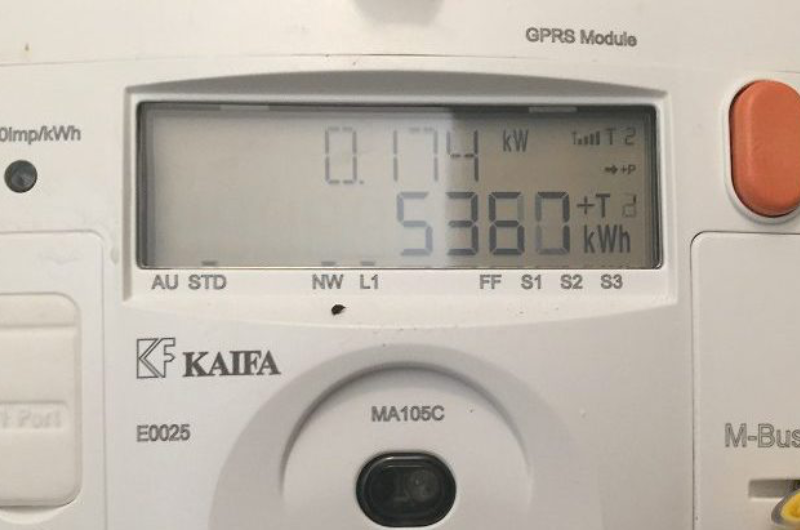
Smart Home products help save energy.
Smart Home products can help save energy in a number of ways.
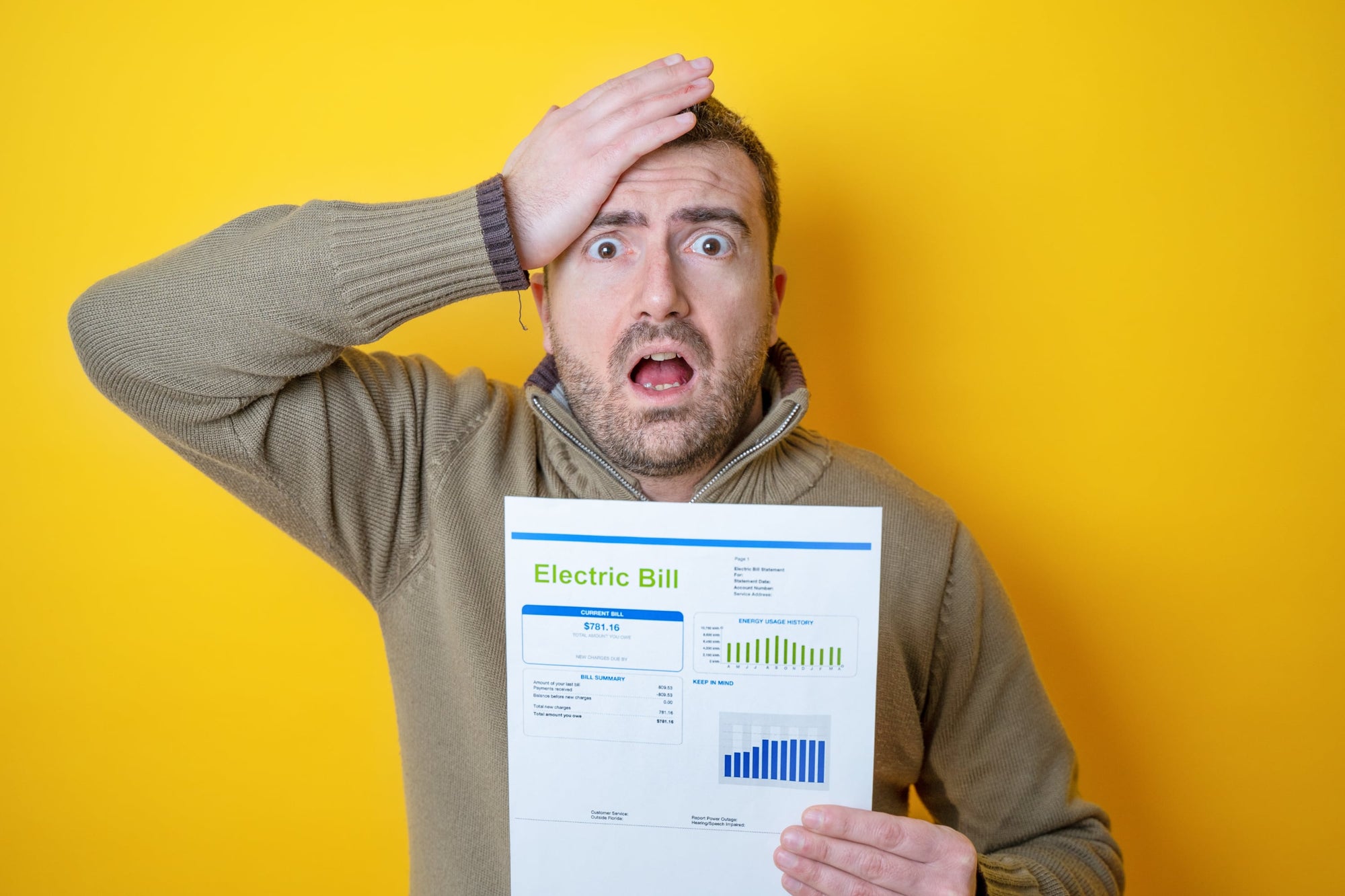
Save on your energy bill
Hihome can help. Before you know where savings can be made, it is important to know what devices consume. The old saying 'measuring is knowing' is now super topical.

Data storage in Europe, not China
Smart devices connect to the internet via WiFi. Hihome products are equipped with a chipset that exchanges data with the Hihome Cloud. Hihome uses the Tuya platform. Tuya is the world leader in IoT / Smart Home technology. With offices in China, the US and Europe, Tuya serves the various markets. The cloud server that serves the devices in Europe is located in Frankfurt, Germany. In Europe, and in particular in Germany, very high demands are placed on ensuring Privacy. All traffic between the devices and the servers is encrypted. You can trust that data is stored, used and deleted in accordance with the GDPR guideline. All data remains in the EU and does not end up in China. The strength of the collaboration between Hihome and Tuya is reflected in a reliable Smart Home platform in which product and service merge seamlessly.

Schakelklok
A Smart Plug – the modern time switch
Time switches, timers, time switches or whatever they are called, we have known them for many years.
The really old models were electromechanical. A small motor made the clock turn. This also gave a typical soft and buzzing sound. Setting it was quite a hassle because small pins had to be inserted at the desired switching times. Another disadvantage was that in the event of a power failure, the switch clock would stop and thus disrupt the program.
Later came the digital versions. Often equipped with a mini LCD display to see what the settings are. Usually without magnifying glass not to see what was set and frequently pressing mini buttons was also inconvenient.
Fortunately, we now live in the IoT era. Thanks to affordable WiFi modules and cloud technology, it is possible to create Smart plugs, also called Smart Plugs. These usually work via the existing WiFi network, but alternative protocols such as Zigbee are also available.
One of the biggest advantages of Smart Plugs is precisely the prevention of the above-described inconvenience of old-fashioned timers. You can operate and program a Smart Plug via an App on your smartphone. You can also combine multiple smart plugs in a group so that you can program and operate everything at once. So get rid of those old timers and make your life easier.
The better versions of smart plugs also make it possible to measure your energy consumption. Very educational and helpful in saving on energy costs. An additional advantage is that you can create smart scenarios based on power consumption. For example, switching off the charger of your E-Bike. (see article with programming example) .
And if you are not at home and still want to control or program the lighting, you can. Super handy!

inbraakpreventie
Enjoy your holiday again – Burglary prevention tips
Burglary prevention tips
After this strange period in which Corona has kept us at home, many are more than ever ready for a holiday. Fortunately, it is possible again. The burglary guild has had a lean time because everyone was at home. The chance that because people are going outside en masse again, the number of burglaries will increase is great. Therefore, here are some tips for your burglary prevention check.
You can live safely with these tips;
Pretend you're home. With smart wifi lights you can give the impression that you're just home. Create a schedule in which lights turn on when it gets dark and turn off again when it's bedtime. Also think of outdoor lights, bathrooms and bedrooms. Replace any 'dumb' lights with Smart ones and program on and off times. Create a group of multiple lights so that you don't have to do the settings for all the lights separately. Hihome Smart lights
If you have table lamps that already contain several small LED lamps, use a Smart WiFi plug. You can also create groups and set schedules with plugs. They are actually the replacements for the old-fashioned timers. Excellent as burglary prevention. Hihome Smart Plugs
An alarm system is of course also an excellent burglary protection. The disadvantage is that this often entails higher costs. You can also make it simpler by using wireless motion sensors and window/door contacts. In this way, you set up your own alarm system and receive a notification on your smartphone when movement is detected or when a window or door is opened. This way you can quickly take action yourself. Simple and affordable burglary signaling for windows and doors. Hihome Sensors
To check remotely if everything is OK, you can use a Smart camera. That way, you can see whether everything is okay at home, wherever you are. You can also record images on local SD memory or in a cloud storage. Very safe and nice. See remotely if everything is okay at home. Nice for your well-deserved rest. Hihome Smart Cameras
With Hihome products you can quickly, easily and affordably prevent burglaries and improve your sense of security and peace. Start now and do your burglary prevention check so that when you are in the car on the way to your holiday destination, you do not have to worry. You can also quickly check whether you turned off the coffee maker, and if not, do so now. Did you close the bathroom window?? Hihome helps.
Have a nice holiday.

Hihome Gen2 products with Bluetooth Easy Connect
As Hihome aims to make Smart Home easy, some of the new 2021 Gen2 range is now equipped with a Bluetooth Low Energy module. This addition to the WiFi module (WiFi is still the connection protocol) makes it much easier to pair a product.
When installing a Gen2 product it will be automatically detected in the Hihome App. Just tap the (+) in the right top corner and the new device will automatically appear.

Energy Monitoring
Energy monitoring with a Smart Plug
For many reasons, it can be interesting to know the power consumption of an appliance, light or device. It can be surprising to know how much or how little energy is used, and it gives a good insight into the costs and environmental impact of your household. Awareness can help to make better decisions. Hihome Smart Plugs and Smart Strips have an Energy Monitoring chipset that continuously measures power consumption. When you use the Hihome App, you can read the current and historical consumption in kWh. The current voltage and usage in Watts are also visible. Hihome helps you to reduce your consumption, save costs and helps you to save the environment. Note: The measurement accuracy may have a deviation of 5%.
